Attention: Do not use discs with a diameter of 8 cm and universal digital video discs!
Exposure to direct sunlight may warp the CD.
Attention: The use of CDs of poor quality, warped, dirty, scratched and with holes pierced by a needle may cause the CD player to malfunction!
Note: The player is designed to play all CDs known at the beginning of its sale with the appropriate versions of copy protection. However, this does not guarantee that CDs with new copy protection options will be playable in the future.
With the corresponding Infotainment system, CDs with MP3 music files can be played.
Tips for preparing an MP3 CD
Attention: Various programs and devices for laser recording on CD, as well as technology for the production of CD blanks, can lead to problems when playing discs on your player! If you have problems playing your own CDs, change the type of CDs you are using or select a different CD manufacturer.
The authors of this manual recommend the use of CDs with a 74 minute playing time. The CD format must comply with ISO 9660 Level 1 or Level 2. Normal playback of other CD formats is not guaranteed.
Note: When playing multi-session discs, the player only recognizes and plays the first session.
It is not recommended to create more than 20 albums on one MP3 disc (catalogs). Note: Infotainment system allows individual selection of albums (catalogs). In turn, each album can contain up to 127 individual entries and sub-folders, which can be selected individually. The maximum directory depth should not exceed 8 levels.
When using certain software for laser writing to CD, there may be a discrepancy in the numbering - in the root directory D01 should be placed either only subdirectories with records, or only records.
When burning a disc, each directory and entry can be assigned a name that can be shown on the infotainment system display - follow the instructions from the manufacturers of the respective software.
Note: You cannot use umlauts or special characters when naming directories and entries. In addition, each entry can be assigned a label (ID3 Tag) - it is also displayed.
All MP3 files must have the extension «.mp3». Attention; To avoid errors when playing recordings, do not try to assign the file extension of another type to «mp3»! Do not use mixed CDs containing MP3 recordings and other types of files. Do not use mixed discs containing normal audio recordings and files (MP3 format.
When generating MP3 files from audio files, the maximum data transfer rate should not exceed 256 kbps.
Activating the CD player
When activated, the infotainment system is activated in CD player mode if it was installed before the system was switched off.
The system can be activated or switched to player mode from radio playback mode by loading a CD. To do this, insert the CD into the drive slot (9) labeled side up, the disc is automatically drawn into the slot and the first track starts playing. At the same time, the display shows «Read CD», and then the number of records on the CD is displayed - an indicator should light up in the display field depending on the type of disc (CD or MP3).
Attention: Do not use force when inserting a disc into the slot of the receiver - this may lead to failure of the CD player!
To activate the CD player from the radio playback mode with a previously loaded disc, press the button «CD» (6) — playback of the recording that was played the last time the player was used starts.
Each time you press the button «CD» (6) the information displayed on the display will change (depending on disk type):
Audio CD without text
record number -> record number and playback time
Audio CD with text
track name -> artist name -> track number and playing time -> disc name -> track number
MP3 disc without labels
id3 filename -> track number and playing time -> track number -> album name (directory name)
MP3 disc with labels
id3 track name -> artist name -> track number and playing time -> album name -> track number
Search for music tracks
Each press on the right sector of the button of the 4-position switch (14) during CD playback will automatically skip to the beginning of the next music track.
With a single press on the left sector of the button of the 4-position switch (14) the player will start playing the current track from the beginning.
By successive pressing this button, you can return the player to the beginning of one of the previous records. When searching for music tracks, playback sound is muted.
Holding down the corresponding sector of the 4-way selector button causes the disc to play fast forward or backward. When the button is released, the player will return to normal playback.
Replaying a Recording (Repeat)
The Repeat function allows you to play the current recording of the disc repeatedly - the recording will be repeated from the beginning until the function is canceled.
To activate the function, briefly press the lower sector of the button of the 4-position switch (14) - the display will show «Repeat».
Note: When playing an MP3 disc, you need to hold the button a little longer.
To cancel the function, press the same sector of the button again (14) or choose a new CD entry (see above).
Scanning the initial fragments of records (Intro Scan)
The Intro Scan feature allows you to play the beginning of each audio track for 10 seconds for a quick look at the disc recordings.
To activate the function, briefly press the upper sector of the button of the 4-position switch (14) - the display will show «Scan Tracks».
Note: When playing an MP3 disc, you need to hold the button a little longer.
To cancel the function before the end of viewing all records, you must again press the same sector of the button (14) or choose a new CD entry (see above).
Selecting an album on an MP3 disc (with appropriate equipment)
When playing an MP3 disc containing multiple albums (catalogs) album selection is made by successive short presses on the upper/lower sector of the button of the 4-position switch (14) until the name of the desired album appears on the display.
Note: All albums that do not contain MP3 files are automatically skipped.
When an album is selected, the name of the first track in that album will appear on the display and playback will begin.
Shuffle Playback (Random)
This function allows you to change the playback order of the loaded CD tracks in random order.
To activate the function, press and hold the button «SO» (6) until the display shows «Random». Then pressing the top / bottom sector of the button of the 4-position switch (14) select the appropriate setting:
For audio CD:
- Random on the random play function is activated;
- Random off Cancel function - Plays the recordings in the normal sequence.
For MP3 CDs (with appropriate equipment):
- Random Album playback in a random sequence of records of the current album;
- Random CD playback in a random sequence of records from all albums recorded on this disc;
- Random Off Cancel function - Plays the recordings in the normal sequence.
When the Random function is activated, the message appears on the display «RDM».
Ejecting a CD
The CD is ejected by pressing the button (3) - the inscription will appear in the display field «Eject CD» and the audio system will start playing the last tuned radio station in radio mode.
Note: The CD can also be removed when the audio system is turned off - the system is activated for a while and turns off again after removing the disc.
If within 10 seconds the disc is not removed from the slot of the receiver, it is automatically drawn back.
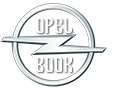
Visitor comments