- rotary mode switch
- functioning of outdoor lighting;
- instrument lighting brightness control (potentiometer);
- headlight optical axes direction control;
- fog light switch;
- rear fog light switch.

The slots that are not occupied by the installation of the corresponding control element are closed with decorative plugs.
Rotary switch for outdoor lighting modes
The rotary switch is located in the center of the switch panel (see illustration 17.6). Depending on the configuration, the rotary switch can be of 3 or 4 positions:
- In this switch position, all outdoor lights are off.
- When the rotary switch handle is moved to this position, the front and rear position lights, as well as the license plate light, turn on - the corresponding indicator on the instrument cluster should light up (see Section 16).
- When the rotary switch knob is moved to this position, the dipped beam headlights are switched on in addition to the running lights that were previously activated.
- AUTO (with appropriate equipment) Outdoor lighting devices are controlled automatically, depending on the intensity of outdoor lighting. When the ignition is switched on in low light conditions, the parking lights and license plate lights are activated automatically, and when the engine is running, the dipped beam is switched on. Switching off the outdoor lighting devices occurs when the engine is stopped and the ignition is turned off, respectively.
Note: The authors of this manual recommend that you always set the switch to the AUTO position.
In the presence of a system of navigation lights for daylight hours (DRL), if the rotary switch is set to «ABOUT» or AUTO, the front and rear position lights, the license plate light will be on when the ignition is turned on, and the low beam headlights will be on when the engine is started.
Note: The main beam will only be activated after the left stalk is switched to the corresponding position (see above).
Instrument illumination brightness control (potentiometer)
Illumination of instruments and information display (see below) activated when the ignition is turned on. The brightness of the backlight can be adjusted using a potentiometer whose rotary knob is built into the upper right corner of the switch panel (see illustration 17.6).
For adjustment, you must first activate the outdoor lighting (see above), then release by pressing the rotary knob of the regulator from the seat. Then turn the knob to the right/left as far as it will go and, holding it in this position, achieve the desired brightness of the backlight: to the right - increase the brightness, to the left - decrease the brightness. At the end of the adjustment, push the handle into the seat until it locks into place.
In some versions, automatic adjustment of instrument illumination depending on lighting conditions is provided - it is activated when the ignition is turned on, a light sensor is built into the body of the interior rear-view mirror.
Headlight optics direction adjuster
Manual adjustment of the tilt of the optical axes of the headlights
Button for adjusting the direction of the optical axes of the headlights (with appropriate equipment) built into the lower right corner of the switch panel and has four fixed positions (see illustration 17.6).
The regulator allows you to change within certain limits the direction of the optical axes of the headlights in the vertical plane. The tilt of the optical axes of the headlights is the stronger, the larger the number selected on the regulator scale. With an increase in the number of passengers and the degree of loading of the car, to prevent blinding of oncoming drivers, as well as vehicles in front, increase the angle of inclination of the light beams.
To change the set value, it is necessary to drown the regulator button in the seat and turn it to the left / right to set the desired position. Adjustment is carried out with the dipped beam headlights on (see above).
Recommended settings for vehicles without ride height control:
- 0 - only the front seats are occupied;
- 1 - all seats are occupied;
- 2 - all seats and cargo in the trunk are occupied;
- 3 - the driver's seat and cargo in the trunk are occupied.
Recommended corrector settings for vehicles with automatic ride height control (see Section 25):
- 0 - only the front seats are occupied;
- 1 - all seats are occupied;
- 1 - all seats and cargo in the trunk are occupied;
- 2 - the driver's seat and cargo in the trunk are occupied.
Automatic adjustment of the tilt of the optical axes of the headlights
On models equipped with a xenon headlight system, the angle of inclination of the optical axes of the headlights is adjusted automatically.
Adaptive headlight system (AFL)
On vehicles with a dual xenon headlight system, the adaptive light system serves to improve road illumination when cornering (see illustration 17.7). The beam of light deviates depending on the position of the steering wheel and the speed of movement (starting at about 10 km/h). The maximum angle of deviation of the light beam from the vehicle axis is±15°.
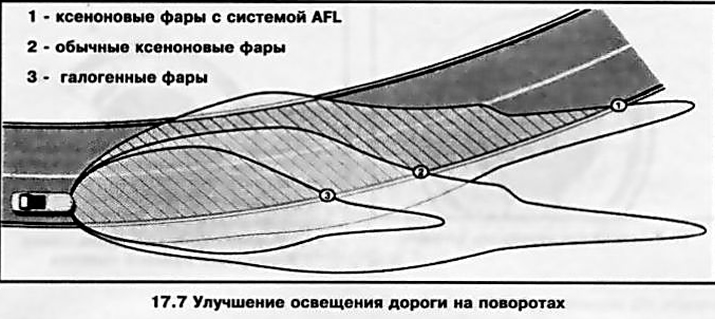
In addition, when the vehicle is constantly moving in a straight line at high speed, the brightness of the headlights in the dipped beam mode is automatically increased, increasing the range of illumination.
In the event of a malfunction in the adaptive headlight system, the corresponding indicator lamp in the instrument cluster (see Section 16) activated permanently. If the turning device of the system fails, the dipped beam of the headlight is turned off, instead of it, the corresponding fog lamp is automatically turned on to provide emergency illumination of the road. As soon as possible, seek help from an Opel workshop.
Disabling asymmetric headlight distribution
On eligible models, asymmetric dipped beam (see illustration 17.7) improves visibility of the road from the front passenger side. If you have to travel to a country with left-hand traffic, asymmetric light can cause blinding of oncoming drivers and cause accidents. Sometimes this mode needs to be disabled for other reasons.
The AFL system provides the ability to switch between asymmetric and symmetrical light modes. To turn off the asymmetric headlight mode, pull the left stalk switch towards you and, holding it in this position, turn on the ignition - after about 3 seconds, an audible gong will sound, the adaptive light system failure warning lamp (see Section 16) activated in flashing mode for approximately 4 seconds.
Note: When the asymmetric light is turned off, this warning lamp will flash for 4 seconds each time the ignition is turned on.
To return to asymmetric headlight mode, the same procedure must be followed.
In the absence of an AFL system, if it is necessary to refuse asymmetric light, it is necessary to contact an Opel workshop for replacement / reinstallation of headlights.
Fog light switch
If equipped, the fog light switch is integrated in the upper left corner of the switch panel (see illustration 17.6).
Fog lights are activated when the switch is pressed, if the ignition and exterior lighting of the car are on - the corresponding indicator on the instrument cluster should light up (see Section 16). Pressing the same button again will deactivate the fog lights - the indicator on the instrument cluster goes out.
Rear fog light switch
When equipped, the rear fog light switch is integrated in the lower left corner of the switch panel (see illustration 17.6).
The lights are activated when the switch is pressed, if the ignition and exterior lighting of the car are turned on, the corresponding indicator on the instrument cluster should light up (see Section 16). Pressing the same button again will deactivate the rear fog lamp - indicator on the instrument cluster. Note: When towing a trailer, the rear fog lights turn off.
Hood latch release lever
The hood release lever is located under the instrument panel to the left of the steering column (see illustration 15.1). For a description of the hood opening procedure, refer to Section 4.
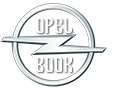
Visitor comments