Three function information display (TID)
When the ignition is switched on, the display shows the current time, outside temperature and date. When the audio system is activated, instead of the date, the current playback mode of the audio system is displayed in the display field (see illustration 19.1).
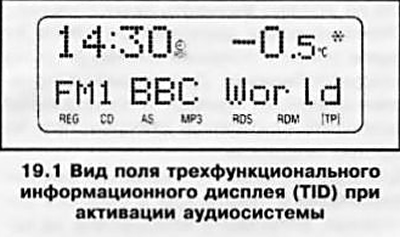
Multifunctional information display (BID)
When the ignition is switched on, the display shows the current time, outside temperature, day of the week and date. In addition, when the on-board computer mode is activated, instead of displaying the day of the week and date, the name of the control parameter and its numerical values \u200b\u200bare displayed.
When the audio system is activated, instead of the day of the week / name of the control parameter, the current playback mode of the audio system is displayed in the display field (see illustration 19.2), bottom line (current date/numeral values of control parameter) remains on the screen.
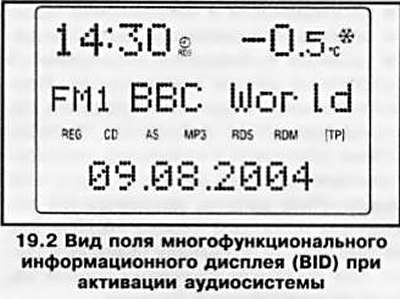
Graphic information display (GID)
When you select the audio system indication mode, the main menu of this mode will appear in the display field (see illustration 19.3). In the lower part of the display, the readings of the outdoor temperature, the current mode of operation of the ventilation, heating and air conditioning systems, and the current time are displayed.
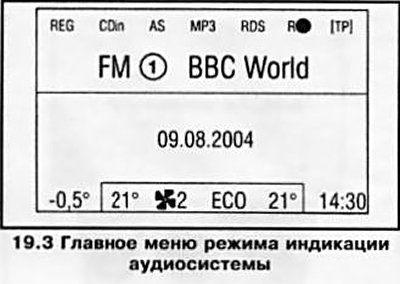
When the audio system is activated, information about the source of the audio signal appears in the information display field:
- Radio operating frequency range/CD player mode;
- Name or operating frequency of the received radio station / number or name of the CD entry;
- Depending on the current settings of the audio system, the corresponding indicators light up in the display field (see below).
The information display allows you to monitor the current audio system settings and adjust the system settings.
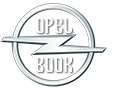
Visitor comments