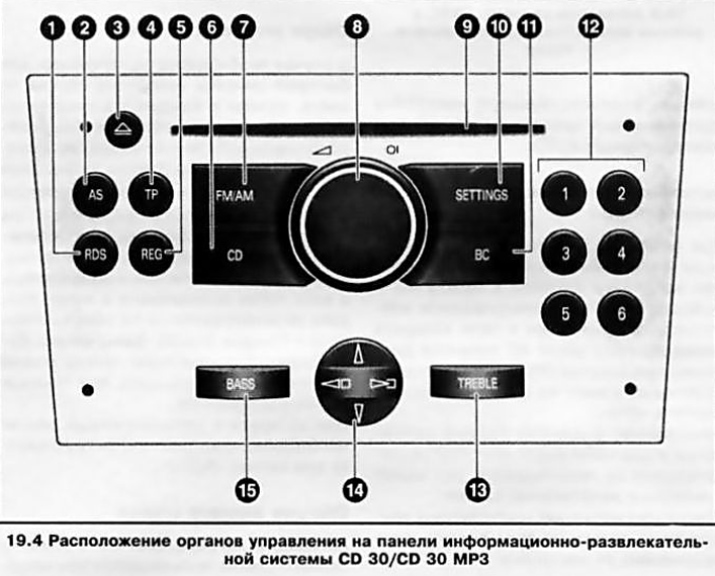
Audio activation/deactivation
The infotainment system is activated by pressing the center button of the rotary volume control (8). The system will be activated in the playback mode that was set before the system was deactivated.
Press the button again to turn off the system (8).
Note: If you activate the infotainment system with the ignition off, the system will automatically turn off after 1 hour.
In addition, it is possible to activate / deactivate the system when the ignition is turned on / off (auto-on function) - to control in this mode, it is necessary to turn off the ignition without turning off the audio system - the system is deactivated. The next time the ignition is turned on, the audio system will be activated in the mode that was set before the ignition was turned off.
This feature is installed at the factory settings of the system and is enabled by default. If necessary, it can be turned off - the audio system will be activated / deactivated only by pressing the button (8).
To deactivate the auto-on feature:
- Press the SETTINGS button (10) - the display will show -Audio»;
- Press the bottom sector of the 4-position switch (14) - the display will show «System»;
- By sequentially pressing the right sector of the 4-position switch (14) select menu item «Ign.Logic ON/OFF»;
- By pressing the top or bottom sector of the 4-position switch (14) select the desired setting:
- when choosing «Ign.Logic ON» the automatic switch-on function is activated;
- when choosing «Ign.Logic OFF» the auto-on function is deactivated.
Approximately 6 seconds after the last button press, the display will return to the main menu display mode.
Note: If the battery is disconnected and reconnected, the auto power on function will be reactivated.
Sound volume control
The sound volume is adjusted by turning the volume control knob (8).
Note: On models equipped with SSV sound level control (Speed Sensitive control Volume), the volume of the audio system will be adjusted automatically depending on the speed of the vehicle.
When activated, the infotainment system starts playing the sound at the last volume setting. With the appropriate menu (see below) You can pre-set the maximum volume level when turned on. The selected maximum volume level when activating the infotainment system will only be set if the volume before the system was turned off was higher than this setting, and the infotainment system must be turned off for at least 5 minutes with the ignition off.
If necessary, the sound can be turned off without turning off the system as a whole (sound blocking). To do this, hold down the volume button for more than 2 seconds (8) - the display will show -Mute» and audio sources are turned off.
Note: When the audio system receives a traffic signal (see below) the sound blocking is automatically released.
To unlock the sound, press the button or turn the volume knob (8) — The display will show the current playback mode.
Adjusting the sound settings
The sound parameters are adjusted through the corresponding menu and buttons «BASS» (15) «TREBLE» (13) on the infotainment system control panel.
To enter the settings menu with the sound parameter, press the button «SETTINGS» (10) - the display will show «Audio». If the display shows «Settings», press the bottom sector of the 4-position switch (14) to go to menu item «Audio».
The choice of sound parameters to be adjusted is made by successively pressing the right / left sector of the 4-position switch (14) — in the field of the display window, the names of the selected parameter will be displayed in the following sequence:
FADER (front and rear speaker volume balance) (with appropriate equipment) <-> BALANCE (volume balance of left and right speakers) <-> SOUND (EQ mode selection) <-> TA VOLUME (traffic announcement volume) <-> SDVC (automatic volume control system depending on the speed of movement) <-> EXT.IN.VOL. (the volume of the playback signal from an external source, such as a mobile phone) <-> ON VOLUME (sound volume when the audio system is activated) <-> FADER <-> MOUTH <-> etc.
After selecting the desired parameter, its adjustment is carried out by pressing the upper / lower sector of the 4-position switch (14). The FADER, BALANCE,, EXT.IN.VOL., ON VOLUME parameters are adjusted using conventional units from -12 to +12. When you select the desired value, it is automatically entered into the system memory.
Note: New minimum volume for traffic announcements (when setting the TA VOLUME parameter) will only be set if it is lower than the previously set minimum traffic announcement volume.
When the SOUND parameter is selected, the equalizer settings switch between 5 preset modes after each button press - the corresponding inscription appears in the field of the display window, for example «Rock» or «Jazz».
With the SDVC parameter, you can adjust the level of road noise compensation by selecting one of the values from 0 to 5.
The setting mode is exited by pressing the button «SETTINGS» (10) — the selected playback mode will appear on the display. The settings menu can be exited automatically by a timer signal if the settings are not used for more than 3 seconds.
Note: When exiting the menu on a timer signal, the TY and BID displays will show the inscription «Audio», and then the name of the current audio source - the GID display will show the general settings menu «Settings».
Treble and bass tone can be adjusted using preset EQ modes (see above) or in manual mode.
Note: When tuning in manual mode, the previously set equalizer mode is cancelled.
To manually adjust the bass tone, press the button «BASS» (15) - the corresponding inscription and the previously selected low-frequency timbre level will appear in the display window. Adjustment is carried out by pressing the upper / lower sector of the 4-position switch (14). Adjustment is carried out using conventional units from -12 to +12. When you select the desired value, it is automatically entered into the system memory.
Note: The bass tone control applies to the currently selected audio source and is memorized separately for the radio and for the CD player.
The setting mode is exited by pressing the button again «BASS» or automatically by a timer signal when not using the settings for more than 3 seconds.
Manual treble adjustment is performed in the same way as bass adjustment by pressing a button «TREBLE» (13).
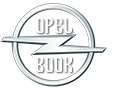
Visitor comments