Left stalk switch
Note: The steering column switch has a touch-sensitive design, the lever returns to its original position after each manipulation.
Left stalk switch (see illustrations 15.1, 17.1a, 17.1b) designed to activate / deactivate the high beam mode, high beam signaling, control the operation of direction indicators, and on models of the corresponding configuration - also to control the tempostat (see below).


The dipped beam mode is activated when the ignition is on by setting the rotary switch on the switch panel to the left of the steering column (see below)
To activate the high beam, push the switch lever away from you, the corresponding indicator light on the instrument cluster should light up (see Section 16). Switching to the dipped beam mode will occur when the lever is pressed away from you again, or when it is pulled towards you. High beam signaling is done by pulling the lever towards you (to the steering wheel) and can be done at any position of the rotary switch.
The corresponding direction indicators are activated by pushing the lever up or down in the plane of the steering wheel, overcoming the point of resistance (when released, the lever will automatically return to neutral while the indicators continue to function) - the serviceability of activation is confirmed by the flashing operation of the corresponding of the two green indicator lights built into the instrument cluster (see Section 16). The indicators are turned off automatically when the steering wheel is returned to the straight position, and if necessary, it can be forced by pressing the switch lever again. There is also the possibility of a short (3x) activation of pointers by easy (without overcoming the point of resistance) pressing the lever in the appropriate direction, which is very convenient, for example, when changing lanes on roads with multi-lane markings.
If necessary, when parking the car, you can activate the front and rear clearance on one side of the car. Rotary switch on the switch panel to the left of the steering column (see below) must be in position «ABOUT» or «AUTO», turn off the ignition and push the lever to the highest (right clearance) or to the lowest (left clearance) position. The serviceability of the function is confirmed by an audible gong and a short activation of the indicators of the direction indicators on the instrument cluster (see above). The backlight turns off when the ignition is turned on or when the lever is pressed in the opposite direction.
The left steering column switch also activates the function «Lighting the way home» (with appropriate equipment). To activate it, you need to remove the key from the ignition, open the driver's door and pull the lever towards you - the dipped headlights and reversing lights are activated for 30 seconds. The function will be deactivated earlier than the specified period when the key is inserted into the ignition lock or when the lever is pulled again.
When the vehicle is equipped with an adaptive headlight system, its activation / deactivation is performed by pulling the lever towards you - see details below.
Tempostat control
When equipped, the speed control system (tempostat) allows you to automatically maintain the selected cruising speed of the car without affecting the gas pedal. The minimum supported cruising speed is 30 km/h. The use of the tempostat becomes especially convenient when driving for a long time on lightly loaded direct suburban highways. For safety reasons, it is not recommended to turn on the cruise control when driving in the city, on winding roads full of turns, on slippery road surfaces, in heavy rain and other adverse weather and road conditions, as well as in other traffic situations that require frequent changes in speed. In the cases listed above, the driver must be able to fully control the mode of movement of the car.
Attention: Illiterate use of the tempostat can cause an accident!
On vehicles with AT, the tempostat should be activated only when the selector lever is switched to position D, and if the Easytronic system is available, only in automatic mode. The operation of the tempostat is controlled by a push-button switch built into the end part of the left steering column switch (see illustration 17.1b). The tempostat is activated by pressing the switch button, then the button (1) - the corresponding indicator on the instrument cluster should light up (see Section 16). At speeds above 30 km/h, the current value when the button is pressed (1) stored in the device's memory - release the gas pedal. short-term vehicle acceleration (for example, when overtaking) can be done by depressing the gas pedal without turning off the tempostat - after releasing the pedal, the speed will automatically decrease to the cruising value entered in the tempostat memory. The cruising speed value can be increased by accelerating the car and after reaching the desired speed, enter its new value into the system memory by pressing the button (1). Increasing the value of cruising speed without affecting the gas pedal can be done by briefly pressing or holding down the button (1) - after each press (while holding) button will increase the value of the selected cruising speed in steps of 2 km / h, when released, the new value will be entered into memory. Cruise speed is reduced by pressing or holding down the button (next - button (2). After each press (while holding) button will decrease the selected cruise speed in 2 km/h increments. When the button is released, the new value will be entered into the device's memory.
To exit the automatic speed control mode and deactivate the tempostat, press the button «ABOUT» - the corresponding indicator will turn off. Depressing the brake pedal or reducing the vehicle speed below 30 km/h will have a similar result. In addition, on models with AT/Easytronic, automatic vehicle speed control will cease when the selector lever is moved to the «N», and on models with manual transmission - when depressing the clutch pedal.
After the vehicle accelerates above 30 km/h, the last selected cruising speed can be recalled from the system memory by briefly pressing the button (2).
Note: The memorized speed value is erased after the ignition is switched off.
Attention: Activate cruising speed recall from the system memory only if you remember its last value and are ready to move in the appropriate speed mode!
Right stalk switch
Note: The steering column switch has a touch-sensitive design - the lever returns to its original position after each manipulation.
Note: To avoid damage to the drive mechanism, do not turn on the wipers when the glass surface is dry, and also move the brushes with your hands. Do not allow gasoline or other solvents to come into contact with rubber wipers. To prevent the risk of failure of the washer fluid pumps, try not to activate them when the tank is empty.
Note: The supply of liquid for washing both windows, as well as headlight lenses, is carried out from one reservoir.
Right stalk switch (see illustration 17.2) designed to control the operation of the windshield and rear window wipers/washers, as well as headlight lenses. The wipers can only be started when the ignition is on.

Moving the switch lever up and down in the plane of the steering wheel allows you to select the modes of operation of the windshield wipers.
- О In this switch mode, the wipers are off;
- -- Interval mode of functioning of screen wipers;
- - Constant mode of operation of the wipers with a normal frequency of strokes;
- = High-speed wiper operation.
To switch to the next / previous mode, slightly push the lever up / down. If you hold the lever in the depressed position, switching between modes will occur automatically. In this case, at the moment of switching to the mode «ABOUT» a beep will sound.
When pushing the lever down from the position «ABOUT» short-term (2-3 strokes) wiper activation. The duration of the pause between the operation of the windshield wipers in the interval mode can be adjusted from 2 to 15 seconds. To set the required wiper operation interval with the ignition on, press the switch lever down and hold the desired period of time, then switch the lever to the interval mode position - the duration of the pause is stored in the device’s memory until the next change is made or until the ignition is turned off.
Note: Each time the ignition is switched on, the pause time is automatically set to 4 seconds.
To apply washer fluid to the windshield, pull the switch lever towards you. However, if the switch is in the position «ABOUT» (see above), simultaneously with the fluid supply, the wipers will be activated, the operation of which will stop after another 2-3 strokes after the lever is released.
On models of the corresponding configuration, with the headlights on, the washer fluid is supplied to their lenses simultaneously with its supply to the windshield of the car. The headlight washer operates in interval mode - after a short supply of liquid, it turns off for about 2 minutes.
On models equipped with automatic wiper control with a rain sensor, the automatic mode is activated by slightly pressing the lever up - the rain sensor detects the amount of water on the windshield and automatically adjusts the speed of the wipers, and, if necessary, the supply of washer fluid.
Attention: Keep the rain sensor window clean, clean it regularly from dust and dirt!
The operation of the rear screen wiper and the supply of washer fluid to the rear window of the car is controlled by pushing the right steering column switch away from you. When the lever is pressed for the first time, the rear window wiper is activated in interval mode. When the lever is held in the depressed position, washer fluid is supplied. Disabling the rear wiper is made by repeated short-term wringing out of the lever.
Note: The rear window wiper is turned on/off automatically when reverse gear is engaged/disengaged if the windshield wipers are activated.
Adjustable steering column lock release lever
The steering column must be adjusted so that the steering wheel hub is against the driver's chest. The position in which the steering wheel hub is opposite the driver's face is incorrect, since it reduces the protective functions of the airbag mounted in it.
Attention: Do not adjust the tilt of the steering column while driving!
To release the latch, move the lever located on the left side of the steering column to the lower position (see illustration 17.3). While moving the steering wheel, adjust the position of the column as required, then re-lock it by returning the lock release lever to the upper position - to check that the lock is secure, pull the steering wheel.

Horn switch
To activate the sound signal, press the decorative panel of the steering wheel hub (see illustration 17.4) in the area where the pictogram is located

Ignition switch/steering column lock
Ignition switch/steering column lock (with appropriate equipment) fits on the right side of the steering column and can be in one of the following four positions (see illustration 17.5).

A - The ignition key can only be inserted into or removed from the lock in this position. On models equipped with AT, the key can be removed from the ignition lock only after moving the AT selector lever to the position «R» and releasing the foot brake pedal.
Note: As long as the key is not inserted into the ignition lock and the foot brake pedal is not depressed, the selector lever is moved out of the position «R» impossible.
On models with a manual transmission, do not forget to engage first gear and apply the parking brake before leaving the vehicle. If the key is in position O, when you try to turn the steering wheel, the steering column will automatically lock.
1 - When the ignition key is turned from position O to position 1, the steering column is unlocked, while it is necessary to slightly turn the steering wheel in one direction or another (in order to remove the load from the latch).
2 - In this position, the ignition key is constantly while the car is moving, as well as when the engine is idling. On diesel models, turning the key to position 2 before starting the engine in cold weather activates the preheat system. At the same time, electrical power is supplied to all systems and additional equipment installed on the vehicle. When the key is turned to position 2, some of the control lamps located on the dashboard of the car briefly turn on, confirming that the corresponding systems are functioning properly (see Section 16).
3 - In this position of the lock, the starter is activated. After starting the engine, the key should be released and it should automatically return to position 2. If the car is equipped with an immobilization system, the engine start will be blocked if the anti-theft system does not identify the key code.
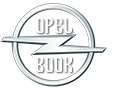
Visitor comments