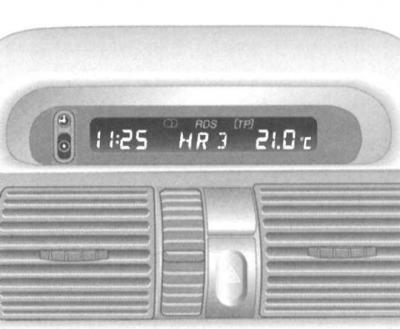
Tri-function information display for models not equipped with a car phone

Tri-function information display for models equipped with a car phone
The brightness of the screen on models without a car phone is adjusted using the same potentiometer that controls the intensity of the instrument backlight; The screen brightness on models with a car phone is not adjustable.
With the ignition off, the current information (time, date, outdoor temperature) can be displayed for 15 seconds by briefly pressing one of the two control buttons located next to the screen.
After a failure in the vehicle's on-board power supply, the previously recorded data is erased. After power is restored, the display automatically switches to the date and time setting mode for two minutes. If an RDS time signal is available, the display of models equipped with a car phone will automatically set the date and time. Otherwise, set the date and time yourself.
Outdoor temperature display
The thermometer reacts to a decrease in air temperature immediately, and to an increase - with some delay. Be careful: when the thermometer shows a few degrees above zero, there may already be sleet on the road.
To warn of the risk of icing on the road, when the outside temperature drops to a value of about 3 degrees, the display flashes for about 20 seconds.
A signal of a malfunction in the system is the display of the inscription on the display screen «–. -°C», or the symbol F - drive the car to the Opel service station.
Setting the date and time
Manual installation
Turn on the radio. Installation is done using two buttons
Hold down the
Use the
Using the
Use the
If you want to set only the correct current time, hold down the button until the hours or minutes start flashing.
Automatic installation
On models equipped with a car phone, the current time and date can be set automatically when the radio receives a Radio Data System signal (RDS).
Entering the automatic time setting mode by RDS signal is performed as follows:
Hold down the
Double click on the
Keep the
By pressing the
To exit the installation mode, press the
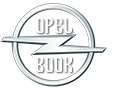
Visitor comments