The computer provides the output of the following information: current time; instantaneous fuel consumption; average speed of movement; power reserve; stopwatch; outdoor temperature.
The on-board computer control keys have the following purpose:
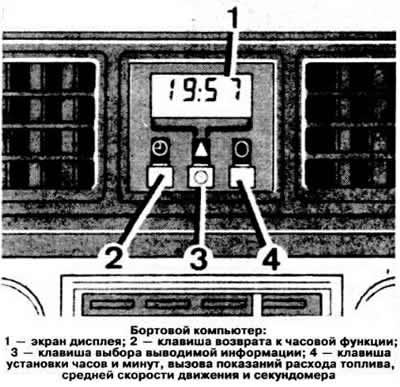
- left key: return to clock function;
- middle key: sequential display of information in the above order when pressing the key;
- right key: set hours and minutes. Start and stop the stopwatch. Call at any time readings of average fuel consumption and average speed.
Clock function
The time is displayed continuously, even when the ignition is off. The time readings are saved after the ignition is switched on until then. until another information programmed by pressing the middle key is called up by pressing the left key.
Setting hours and minutes
Press the right key, which will cause the clock to flash.
Press the left button to set the desired number of hours. With short presses, the digits change slowly, and with a long press - quickly.
Press the right button: the number of minutes starts flashing.
Press the left button to set the desired number of minutes. With short presses, the digits change slowly, and with a long press - quickly.
To start the clock with readings accurate to the second, press the right button.
Instant fuel consumption
This information is displayed on the screen instead of the time readings when you press the middle key while the car is moving. At speeds below 10 km/h, readings are given in l/h (icon appears in the lower left corner of the screen «l/h*). At speeds over 10 km/h, readings are given in liters per 100 km (icon appears at the bottom of the screen «1/100 km»).
Average fuel consumption
This information is displayed instead of the instantaneous fuel consumption readings when the middle button is pressed. It can also be withdrawn at any time (e.g. while stopping to refuel the car) pressing the right key. Readings are given in l/100 km and are accompanied by the icon «1/100 km».
Average moving speed
This information is displayed instead of reading the average fuel consumption when pressing the middle key. It can also be withdrawn at any time (e.g. before resuming traffic) pressing the right key. The information is given in km/h and is accompanied by the icon «Km/h». When determining the average speed, the computer does not take into account the stops of the car with the ignition off.
Power reserve
This information is displayed instead of the average speed readings when you press the middle key. The displayed value shows the number of kilometers that the vehicle can travel with the remaining fuel in the tank and the average fuel consumption determined over the last 32 km. The icon is also displayed on the screen «Km». After refuelling, the new range is displayed on the screen by pressing the right button or automatically after driving for about 10 km. With a power reserve of less than 50 km, its readings in the form of flashing numbers are displayed automatically without pressing the middle key. If desired, you can remove this information from the screen by selecting some other information.
Stopwatch
This function is displayed instead of the power reserve reading when pressing the middle key. The stopwatch is started and stopped by pressing the right key: the first press is start, the second press is stop; third press: zero setting.
Stopwatch readings are given as follows:
- during the first 10 minutes: in minutes, seconds and tenths of a second;
- for up to 60 minutes: in minutes and seconds;
- for up to 100 hours: in hours and minutes;
- over 100 hours: in hours.
Outside temperature
This information is displayed instead of the stopwatch readings when you press the middle key in degrees Celsius and is accompanied by the icon «WITH» at the bottom of the screen.
Warning. When the vehicle is stopped with the engine running or when driving at low speed, the temperature reading may change due to engine heat radiation. If the outside temperature is a few degrees above 0°C, pay attention to the possibility of ice on the road.
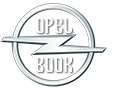
Visitor comments