2. Disconnect the downshift cable from the adjusting mechanism "A" (see Fig.6.41), for which you must first relieve the spring pressure and then pull out the fastening pin (if necessary, you can pull out the pin by hooking it in a special hole).
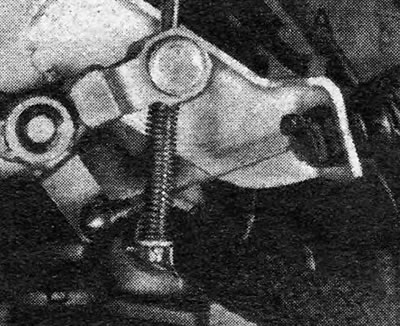
Pic. 6.41. Connection point for the downshift cable to the carburetor
3. Disconnect the bell-shaped end piece from the ball pin on the lever.
4. Moving to the end of the cable that is attached to the gearbox, unscrew the locking bolt from the coupling (see Fig.6.42) and pull the coupling up. Disconnect the inner cable from the gearbox.

Pic. 6.42. Connection point for the downshift cable to the gearbox (shown by arrow)
5. Press the installation lugs and remove the cable adjustment mechanism from its bracket (see Fig.6.43).
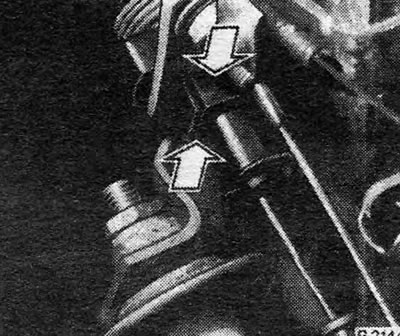
Pic. 6.43. Downshift cable adjusting lugs (shown by arrows)
6. When installing the cable, first connect it to the gearbox, keeping the cable taut, and install the coupling. The cable must pass between the brake pipes at the master cylinder. If you pass the cable under the brake pipes, the downshift will be jerky.
7. Insert the cable adjuster into its support bracket and check that the adjustment tabs are properly seated.
8. Connect the cable to the carburetor.
9. Adjust the cable as follows. Press the gas pedal until it touches the downshift switch (see Fig.6.44). Make sure that the throttle valve is fully open. If this is not the case, achieve an open throttle position by adjusting the cable at the carburetor. Release the gas pedal and check that there is no slack in the cable in the idle position. The slack in the cable can be removed by adjusting it using the adjuster on the gas pedal.
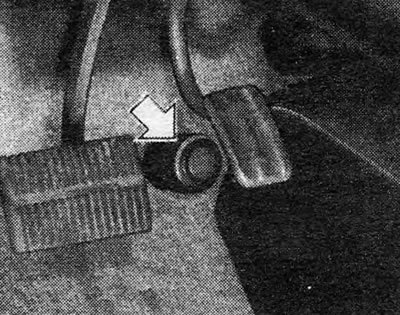
Pic. 6.44. Downshift switch located under the gas pedal (shown by arrow)
10. Slowly press the gas pedal until the downshift switch is activated. The cable adjustment mechanism will automatically move to the desired position (you will hear the ratchet work). After this, the cable will be adjusted automatically.
11. Release the gas pedal and replace the air cleaner.
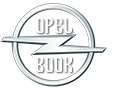
Visitor comments