Removal
1. Lock the flywheel with the Mot. 582-01 lock (Fig. 5.1).

Fig. 5.1. Lock the flywheel with the Mot. 582-01 lock.
2. Unscrew the bolts securing the clutch housing to the flywheel and remove the housing together with the pressure plate. This releases the driven clutch disk.
3. Check the technical condition of the parts and replace defective parts.
Installation
4. Degrease the flywheel surface under the clutch driven disc.
5. Install the clutch driven disc in place (protruding part A of the hub to the flywheel) (Fig. 5.2).

Fig. 5.2. Install the clutch driven disc in place (protruding part A of the hub to the flywheel)
Centering
6. To center the driven disk relative to the flywheel, use the plastic mandrel from the clutch repair kit (Fig. 5.3).

Fig. 5.3. To center the driven disk relative to the flywheel, use the plastic mandrel from the clutch repair kit.
7. Gradually tighten the clutch housing mounting bolts in a crisscross pattern, then tighten them to the specified torque. Remove the locking tool Mot. 582-01.
Tightening torques
Clutch housing mounting bolts - 20 Nm.
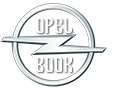
Visitor comments