Footwell trim panels
Removing
1. The passenger and driver's side footwell trim panels are attached with plastic clips, with screw-type ties.
2. To remove the panel, use a screwdriver to turn the bracket heads 90° (see illustration), then remove the panel.

Installation
3. Install in reverse order.
Lower trim panel on the driver's side
Removing
4. Open the flap covering the fuse box to expose the four lower instrument panel mounting screws.
5. Remove the four screws, then lower the panel and pull it towards the driver's door to remove the two retaining brackets. Remove the panel (see illustrations).


Installation
6. Installation is carried out in the reverse order.
Steering column covers
Removing
7. On tilt steering models, move the steering column to the fully raised position, then unscrew the adjuster lever (see illustration).

8. Turn the steering wheel as needed to open one of the front covers of the steering column cover mounting screw.
9. Remove the cover and remove the shroud fixing screw, then turn the mouth of the left wheel to remove the remaining cover and screw to be removed (see illustrations).


10. Remove the three mounting screws from the back of the bottom of the speaker casing, then remove the bottom and top casings (see illustrations).



Installation
11. Install in reverse order, but make sure that the protective covers fit into the slots in the top casing.
Lower instrument panel trim
Removing
12. Remove casings of a steering column as it is described above in this Head.
13. The panel is fastened with brackets at both ends, which are removed by pulling the ends of the panel (see illustration). It's a tricky move to pull out both ends, the panel should be slightly bent in the center. Take great care as the panel can be easily broken.

Installation
14. Installation is carried out in the reverse order.
Upper instrument panel trim
Removing
15. Remove the bottom panel of furnish of a guard of devices, as it is described above in this Chapter.
16. Remove the two lower trim panel mounting screws, one at each end, remembering that the left-handed screw also secures the heater control panel (see illustration).

17. Remove the trim panel from the dashboard (see illustration).

Installation
18. Installation is carried out in the reverse order.
Light switch panel
Removing
19. Remove the top and bottom panels of furnish of a guard of devices, as it is described above in this Chapter.
20. Remove the remaining mounting screw from the left side of the light switch panel (see illustration)

21. Remove the lighting switch panel from the instrument panel to remove the fixing brackets on the right side.
22. Make sure the negative battery cable is disconnected, then disconnect the wiring connectors from the switches and remove the switch panel (see illustration).

Installation
23. Install in reverse order
Radio panel
Removing
24. Remove the radio as described in Section 12.
25. Remove the bottom and top panels of furnish of a guard of devices, as it is described above in this Chapter.
26. Remove the lower mounting screw on the right side of the heater control panel
27. Remove the clock or on-board computer from the panel, depending on the model, as described in Section 12, if it is needed.
28. Remove the two heater control panel mounting screws from the clock/trip computer opening.
29. Gently push the heater control panel forward, within the length of the wires, then remove it from the panel. This is tricky because the radio panel's alignment pins are behind the heater's control panel's alignment pins (see illustrations). Be careful not to deform the heater control cables.


30. With the panel removed, the radio holder can be removed, if desired, by unscrewing the two mounting screws, then sliding the holder forward to disconnect the electrical wiring and antenna connector (see illustrations).


Installation
31. Installation is carried out in the reverse order, making sure not to damage the heater control components.
Glove box assembly
Warning: If an air bag is installed, read the warning in Section 12, before starting work.
Removing
32. Using a screwdriver, carefully remove the side trim panels from the passenger luggage rack (see illustration).

33. Open the glove compartment, then using a screwdriver, remove the two lower mounting brackets at the back of the shelf and remove it (see illustrations).


34. Where applicable, remove the glove compartment light bulb and disconnect the electrical wiring (see illustration).

35. Remove the two upper and two lower mounting screws, then remove the glove box assembly from the panel (see illustrations).



Installation
36. Install in reverse order, but where applicable, route wiring through glove box light opening.
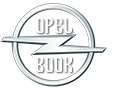
Visitor comments