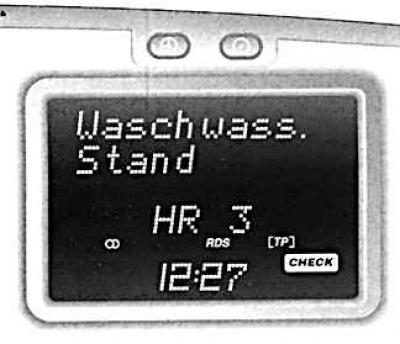
Display of time, radio or date, Check-Control and on-board computer
The display lights up when the ignition is turned on. The display constantly shows the time, the date is displayed when the radio is turned off. Check-Control results messages take precedence over on-board computer displays.
The brightness of the display is adjusted when the lighting is on using the right knob located under the light switch.
With the ignition switched off, a short-term, about 15 seconds, indication of the time, date and outside temperature can be called up by briefly pressing one of the two buttons on top of the display.
Setting the date and time

Turn off the radio and press the
Installation mode:
If you want to set only the time, then in the setting mode, press the
Fault indication

The indication F on the display indicates a malfunction. The faulty function is blocked. Have the cause rectified by an authorized Opel workshop.
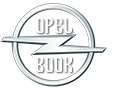
Visitor comments