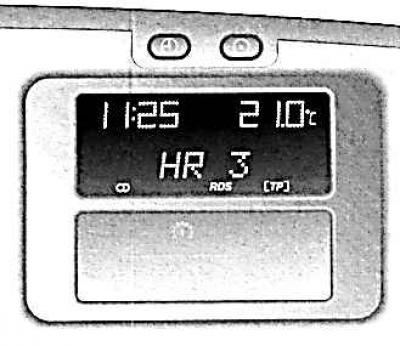
Indication of time, outside temperature, as well as radio or date.
When the ignition is on, the time and outside temperature are displayed, when the radio is off, the date is displayed.
The brightness of the display is adjusted when the light is on using the right knob
When the ignition is off, a short-term, about 15 seconds, can be caused. indication of time, date and outside temperature by briefly pressing one of the two buttons on the top of the display.
Setting the date and time
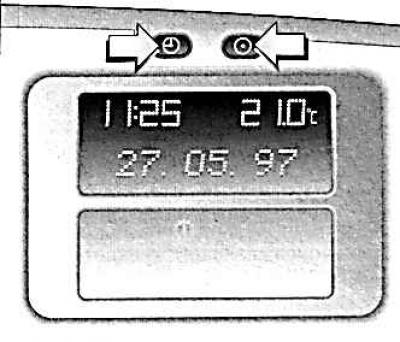
Turn off the radio and press the buttons above the display in the following order:
Installation mode:
If you want to set only the time, then in the setting mode, press the button until the hours or minutes start flashing.
Automatic date and time setting
Automatic date and time setting is possible when receiving radio broadcasts from RDS radio stations emitting an RDS signal.
Automatic setting is carried out after turning on the radio and receiving an RDS signal. The installation process is shown on the display with
Disabling and enabling automatic installation (e.g. during poor reception of the RDS signal from the radio station):
RDS TIME 0 = off,
RDS TIME 1 = on;
Outdoor temperature
Falling temperatures are displayed immediately, rising temperatures are displayed with a delay.
To warn of icing on the road, indication at temperatures below 3°C is displayed on the display symbol
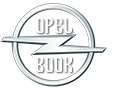
Visitor comments